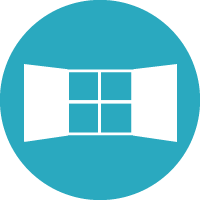More informations
You want to do more with eedomus? You will find the answers on this page.
101 uses with eedomus
The possibilities are numeros. Here are some ideas to go further:

Protect your family
Watch your children get home from school.Lighting the kid’s night from your bed
For developers
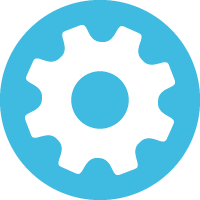
The eedomus SDK extend the possibilities of eedomus with :
![]() A double API API
A double API API ![]() (on the eedomus gateway and on the eedomus cloud)
(on the eedomus gateway and on the eedomus cloud)
![]() Easy HTTP interactions with connected objects
Easy HTTP interactions with connected objects
![]() A powerful rules engine
A powerful rules engine ![]()
![]() The eedomus scripts
The eedomus scripts ![]()
Frequently asked questions
Vide
Why choose eedomus?
The eedomus gateway is more open with the Z-Wave protocol, and scalable thanks to its unlimited programming. You can find hundreds of different devices (Z-Wave) from different distributors. You do not take any financial commitment .
Should I need a computer to use eedomus?
No.
A computer (Windows or Mac), even a tablet, is necessary for the configuration only. Then it is not required for the daily utilisation.
A computer (Windows or Mac), even a tablet, is necessary for the configuration only. Then it is not required for the daily utilisation.
Should i know computer programming?
No. There are no coding in eedomus (except if you want to use your own scripts).
All the programming through a web interface.
All the programming through a web interface.
Should I buy devices from a specific brand?
No! Z-Wave is an open protocol, available in many online shops.
Which smartphone to use the service?
A free App is available for iPhone/iPad and Android. A HTML application is available for other smartphones (javascript compatible).
Who does the installation?
The system is designed to be installed by the user.
We do not provide installation service directly. There are instalers in some countries.
Package resquires absolutely no work.
Intervention on high currents (eg switchboard) should naturally be performed by an electrician or equivalent.
We do not provide installation service directly. There are instalers in some countries.
Package resquires absolutely no work.
Intervention on high currents (eg switchboard) should naturally be performed by an electrician or equivalent.
Vide
Which radio protocol to choose?
The Z-Wave protocol is probably the best choice for on home automation.
The EnOcean protocol is interesting in commercial or for new homes (without batteries).
The eedomus controller is also compatible with many connected objects via Wi-Fi or IP.
The EnOcean protocol is interesting in commercial or for new homes (without batteries).
The eedomus controller is also compatible with many connected objects via Wi-Fi or IP.
Which devices are compatible?
Most Z-Wave devices (sold in Europe) as well as a variety of EnOcean devices and some 433 MHz devices with a peripheral extension. Many connected objects (IP, WiFi).
The full list is available in the documentation eedomus.
Which cameras are compatible?
Any IP camera that can send images via FTP, that is to say most IP cameras. You have a huge selection of camera!
Note: The Axis cameras are installed automatically. Other IP cameras are compatible, but the configuration is manual.
Note: The Axis cameras are installed automatically. Other IP cameras are compatible, but the configuration is manual.
How many devices can I connect?
Theoretically, 232 Z-wave devices for each eedomus gateway (Z-Wave protocol limitation).
In practice, group your devices when you reach 50, or use a second eedomus gateway in case of intensive usage or large space to cover (that may be associated to the same account or another, as you wish).
In practice, group your devices when you reach 50, or use a second eedomus gateway in case of intensive usage or large space to cover (that may be associated to the same account or another, as you wish).
How do I connect my gateway to internet?
By connecting it directly to your Internet router via the included Ethernet cable.
How much energy uses the gateway?
About 1 Watt (and 2 Watts with the power adapter).
How far can I put the devices from the gateway?
We recommend that you do not exceed 10m. Always use “relays” or “plug” that allows mesh neetwork.
Free field range of up to 30m
Free field range of up to 30m
Vide
To whom belongs the data?
To you of course! We should not ask this question!
Everyone is free to manage its data, to expoert or delete it.
No data is transmitted to any third party unless specifically requested.
Everyone is free to manage its data, to expoert or delete it.
No data is transmitted to any third party unless specifically requested.
Should I subscribe to the Premium service?
You can, but it is optional.
Premium service brings features and ressources on server platform eedomus (cloud eedomus), mainly for data storage and sending SMS/Notifications.
Do not forget that you can reuse your devices (and cameras) for other purposes because the z-wave radio protocol is opened.
Premium service brings features and ressources on server platform eedomus (cloud eedomus), mainly for data storage and sending SMS/Notifications.
Do not forget that you can reuse your devices (and cameras) for other purposes because the z-wave radio protocol is opened.
Why do you use a cloud service?
The cloud simplifies the installation of the gateway and device, and facilitates support for those who wish. It allows remote access without having to perform any configuration on his internet router (no incoming port or dynamic DNS).
It also lets you know when the gateway loses internet access and notify the user.
In case of failure, we can replace the entire configuration of the box, nothing is lost.
What if my internet access is down?
You can not access your system from the outside, but will continue to operate normally.
Any order sent from outside your home will automatically run from the recovery of Internet.
From home a local website allows you to continue to access your devices, your programming also continue to run.
You are also aware of the cut (or another email following configuration).
If you want to guard against internet cuts, you can use a 3G dongle as backup. You can also connect to an inverter (which will alert you in case of power failure).
Any order sent from outside your home will automatically run from the recovery of Internet.
From home a local website allows you to continue to access your devices, your programming also continue to run.
You are also aware of the cut (or another email following configuration).
If you want to guard against internet cuts, you can use a 3G dongle as backup. You can also connect to an inverter (which will alert you in case of power failure).
I don't find the answer to my question.
Please check on the documentation : doc.eedomus.com
or ask contact@eedomus.com.
or ask contact@eedomus.com.